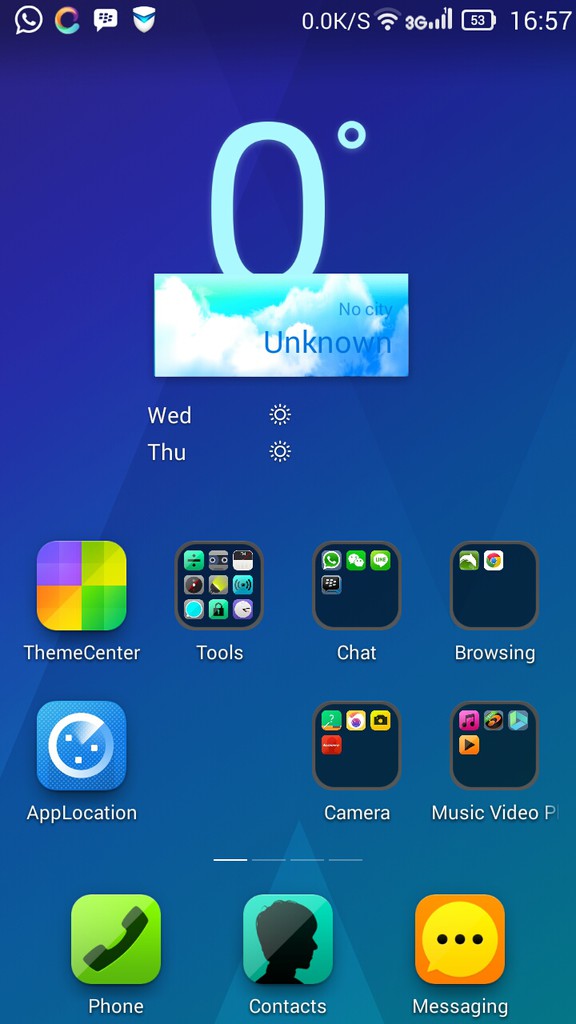DO IT WITH YOUR OWN RISK
This tutorial made for Lenovo S 920 version 4 GB only.
Required files:
- SP Flash Tools.
- China ROM. You can download in this link: http://forum.xda-developers.com/showthread.php?t=2338662
- VIBE ROM. You can download in http://www.vibeui.com/list.html. Las time i try VIBE V1.5 1419. and then i flash with VIBE V2.0 1428, no wipe data. But now we are talking fresh flashing
or you can find in http://www.needrom.com/download/lenovo-s920-vibeui-2-0/
But in this website you need to do the registration ( it's free).
Once you have all files, now it's a time to flash your phone.
By doing this installation, your warranty is avoid.
NEXT STEP:
If The China ROM is in RAR type, please un-rar. And then find scatter-loading file in China ROM's.
Open SP Flash tools, click on scatter-loading button and pick up MT6589_Android_scatter_emmc.txt in to SP Flash Tools.
File uploaded.
Before you click download button, back up your data if you need it.
And then pull off the battery and try to connect the phone to Laptop by plug in to Computer USB and check whether the windows detecting your phone, you can hear sound and notification menu on right corner.
If windows detect your phone, then click download button and then wait until the installation is 100%.
Click OK and plug off the USB cable.
Plug in the battery and turn on the phone.
Now your phone run android china ROM.
NEXT STEP.
Copy VIBE ROM into your memory card (to root directory).
Turn off your phone and then reboot to recovery by pressing power button and volume up in the same time and then release power button and then press volume down together with volume up.
Find the file and press volume up to install.
Remember, in this recovery mode, the power button function is to go up. Volume up for navigate down and Volume down function is for execution.
Once its done, reboot and now you are in VIBE ROM OS.
Once you are finish, then you need to install Google Application.
You need to flash CWM to replace the original recovery in your phone.
Open splash tools and pick up scatter file in CMW file.
Turn of your phone and plug off the battery, plug in the USB cable to laptop and press download. Don't forget to click DA DL... once its finish turn on the phone and get in to recovery mode by pressing power button and volume up and down in the same time.
In CMW, chose install from SD card and then follow the instruction and then reboot.
Register into google account.
If you want to root your phone, go in to CWM and install root file and will reboot automatically.
In other link you can find how res-size the internal memory partition.